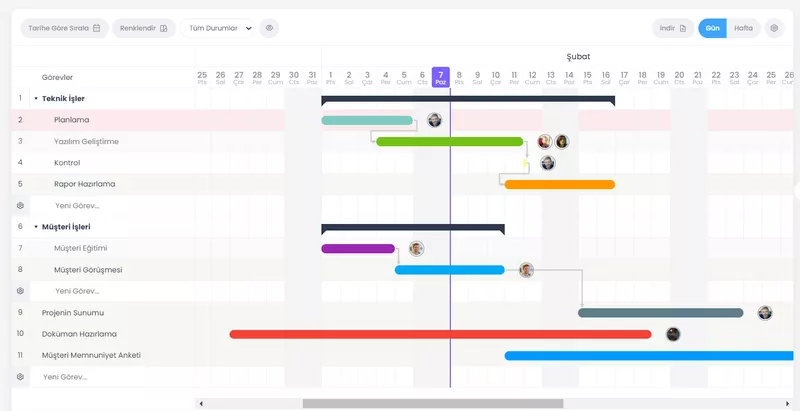- görevler
- projeler
- ekipler
- müşteriler
- yazışmalar
- dosyalar
- e-postalar
- destek talepleri
Cubicl İş Takip Programı ile işinizi yönetin. Kullanımı kolay platformumuzla kesintisiz verimliliğin tadını çıkarın.
















Kullanım Şekilleri
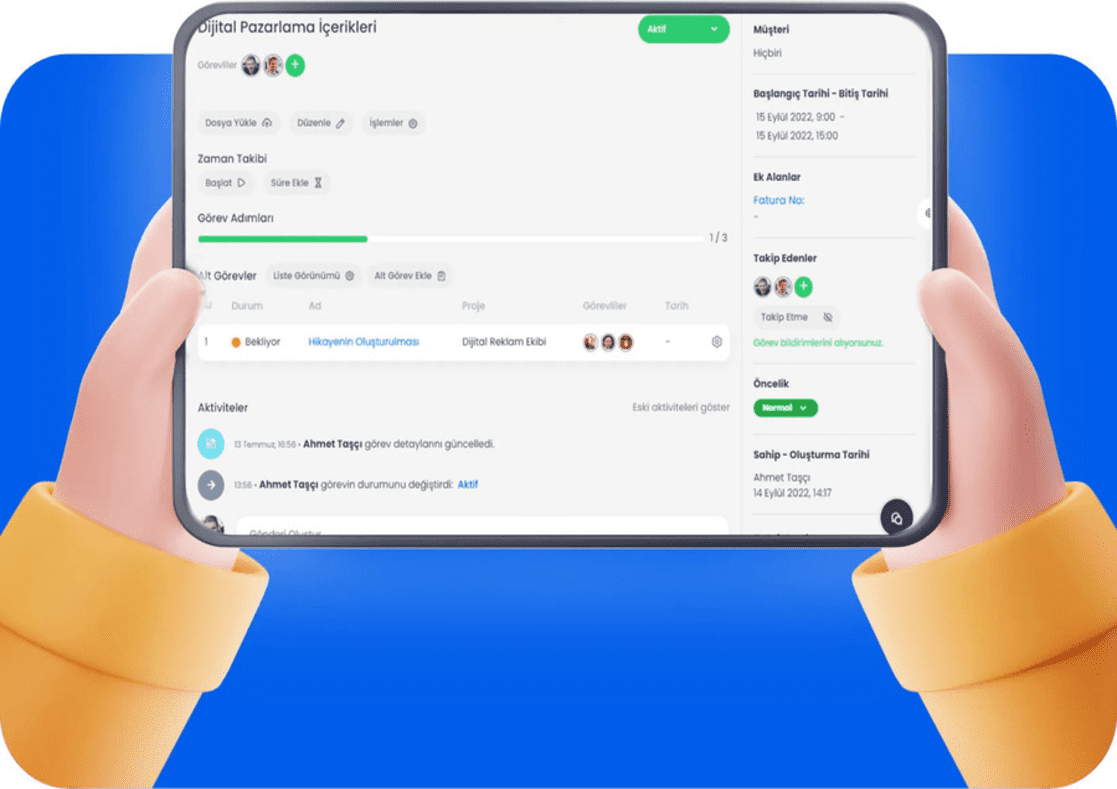
Görev Yönetimi
Ekip üyelerinize görev atayın. Özelleştirilebilir Kanban görünümü sayesinde görevleri takip etmek kolaydır. Görev atamaları, süreçlerdeki değişiklikler, gecikmiş görevler ve görevler üzerinde paylaşılan yorumlar hakkında bildirimler alın.
- Başlangıç ve bitiş tarihleri
- Dosya ekleme
- Zaman takibi
- Tekrarlayan görevler
- Bildirimler
- Alt görevler
- Hatırlatıcılar
- Görev altında yorum paylaşımı
- Ve daha fazlası...
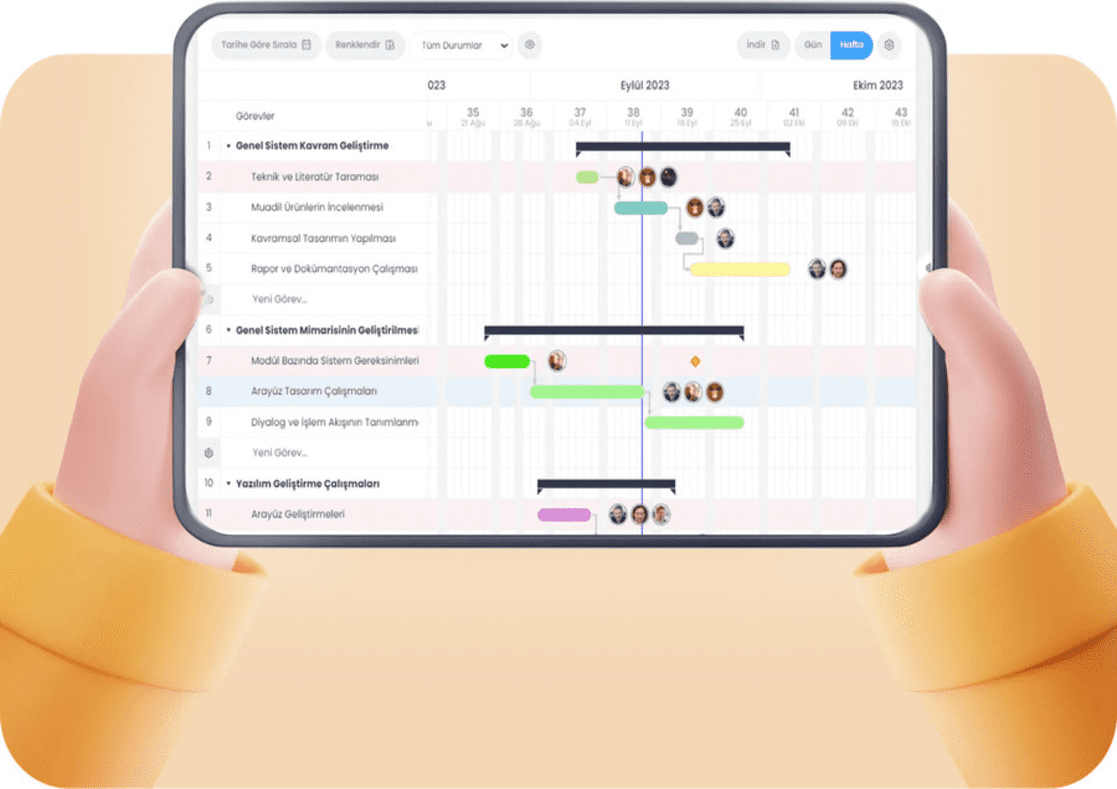
Proje Yönetimi
Projelerinizi planlayın. Tamamlanan görevler, görevlerde harcanan süre ve ekip üyelerinin performansları hakkında rapor ve istatistik alın. Projeler için Gantt Çizelgesi oluşturun, Zaman Çizelgesi üzerinde iş yükünüzü planlayın.
- Etkileşimli Gantt Çizelgesi
- Görev raporları
- Görev bağlantıları
- İstatistik
- Ekibinizin iş yüküne ilişkin Zaman Çizelgesi
- Çalışma zamanları için izleme raporları
- Görevlerle entegre
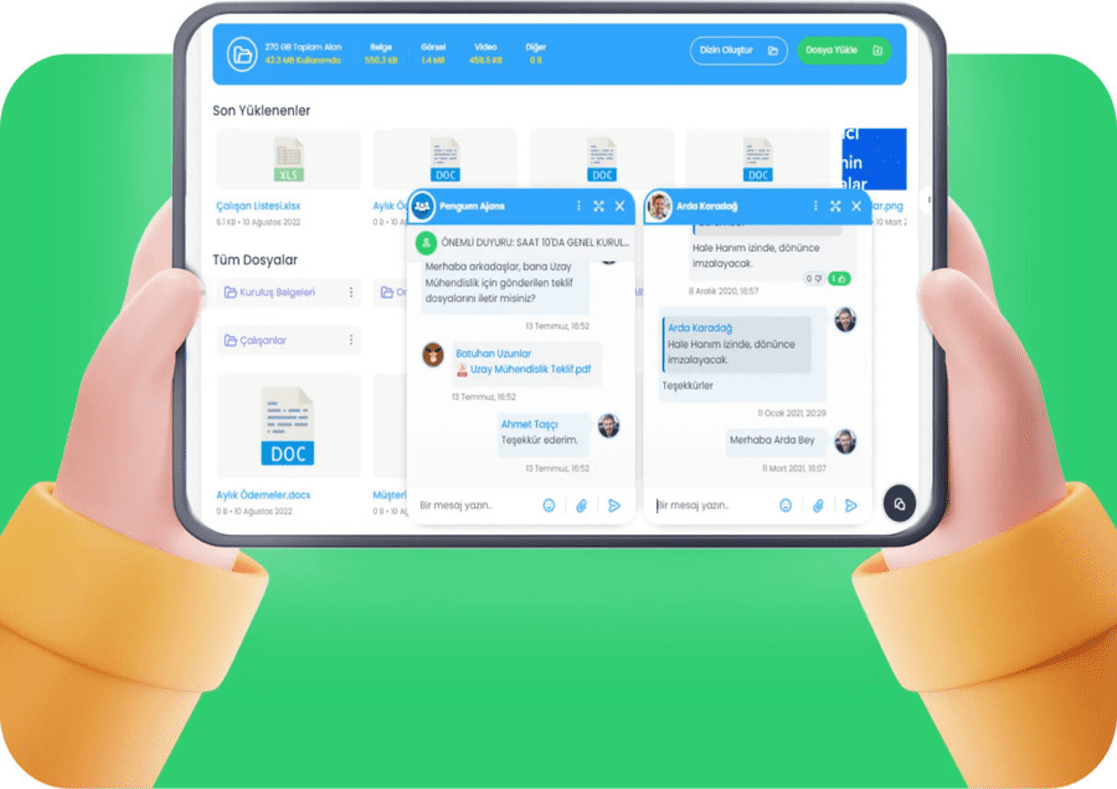
Ekip İşbirliği
Ekibiniz dosya paylaşarak, kişisel veya grup yazışma alanlarından mesaj göndererek, görevler hakkında yorum yazarak işbirliği yapabilir. Bilgiler kolaylıkla paylaşılır ve daha sonrası için de ulaşılabilir olur.
- Kişisel sohbet alanı
- Grup sohbet alanı
- Dosya paylaşımı
- Proje oluşturma
- Görevlere yorum paylaşma
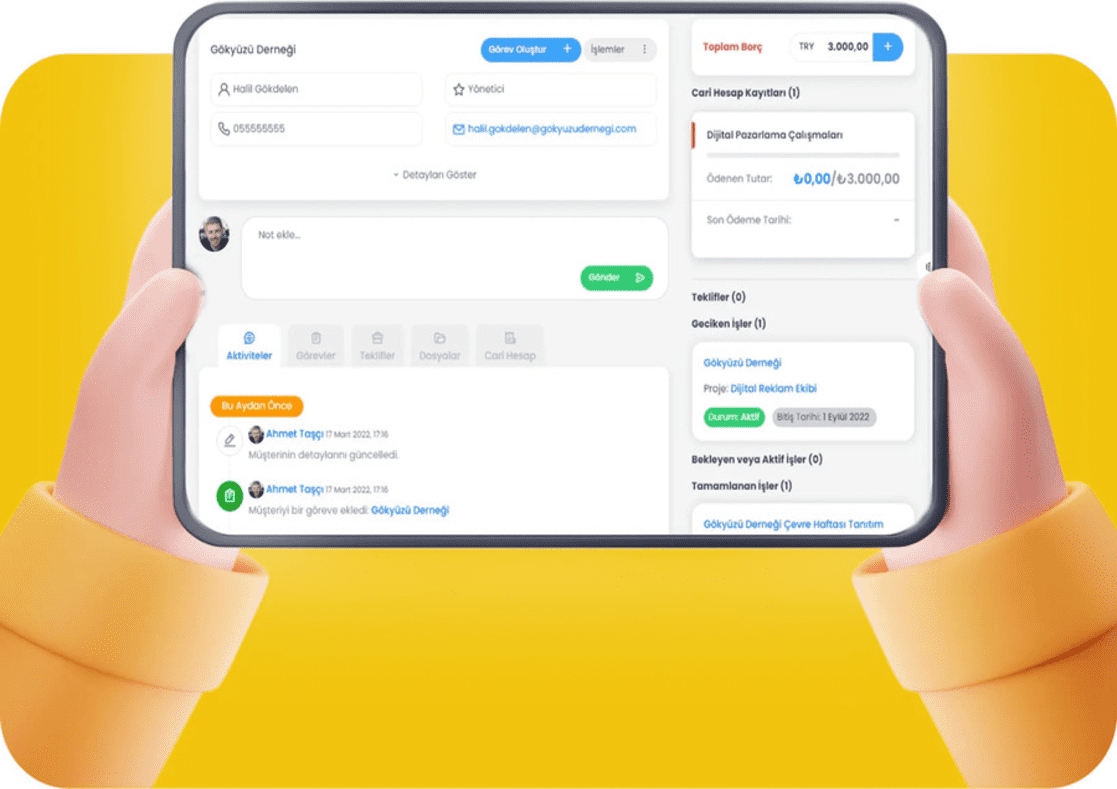
CRM
Cubicl'da müşterilerinizle olan ilişkilerinizi yönetin. Müşteri kaydı oluşturup müşterilerinizle ilgili projeleri, görevleri ve teklifleri takip edin. Destek taleplerini toplamak için destek özelliğimiz faydalı olacaktır.
- Müşteri kaydı
- İletişim bilgileri ve notların kaydı
- Satış takibi
- Destek sistemi
- Müşterileri göreve etiketleme
- Tüm aktivite kayıtlarının takibi
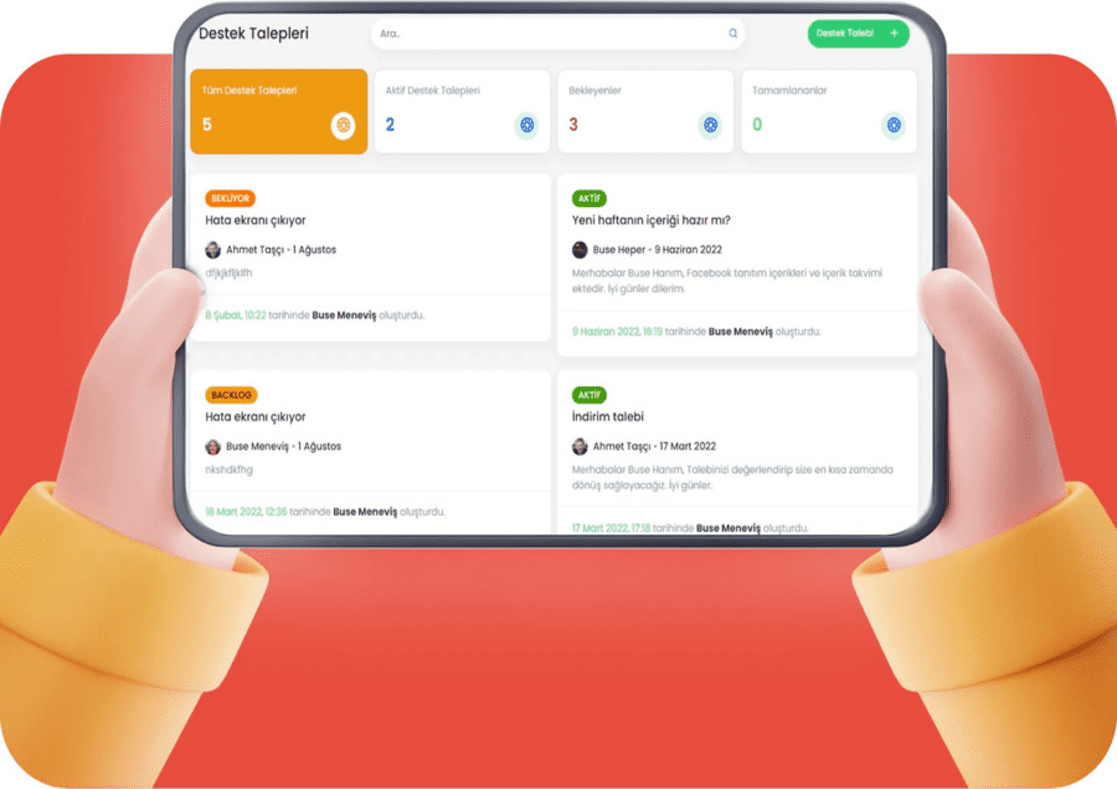
Müşteri Portalı
Müşterileriniz için bir portal sağlayıp projeleri, görevleri ve dosyaları onlarla paylaşın. Müşterilerinizin görevlerdeki ilerlemelerden haberdar olmasını sağlayın. Destek taleplerini toplayın ve müşterilerinizle portal üzerinden iletişim kurun. İletişim formlarını ve müşteri portalını web sitenize yerleştirin.
- Müşteri yönetimi
- Sadece belirli görev ve yorumları paylaşma
- Dosya gönderme ve alma
- Bildirim gönderme
- Web siteye iletişim ve fiyat teklifi formları ekleme
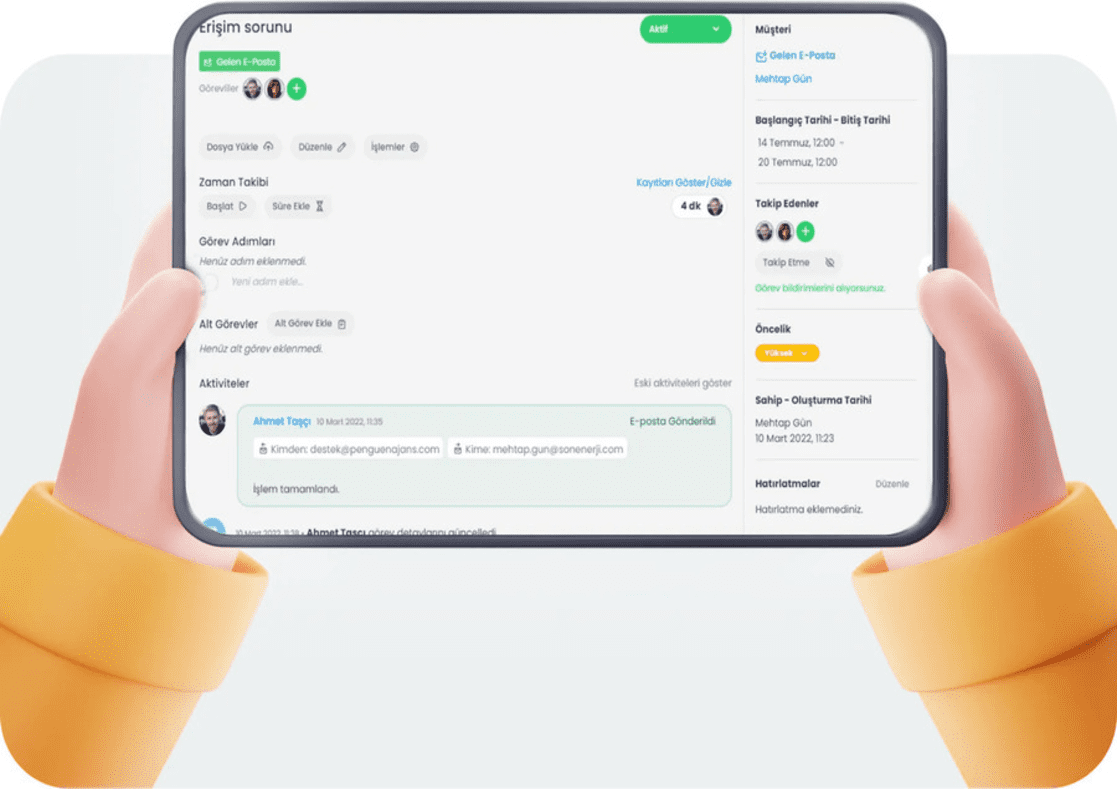
E-posta Entegrasyonu
destek@sirketim.com gibi e-posta kutularınızı Cubicl'a bağlayarak e- postalarınızı göreve dönüştürün. Toplantı ve etkinlik e-postalarından otomatik olarak takvim etkinlikleri oluşturun. Takvimlerinizi platformlar arasında senkronize etmek için Exchange Takvim’i Cubicl ile entegre edin.
- E-postalarınızı görevlere dönüştürün
- Davet e-postalarınızı takvime ekleyin
- Exchange Server entegrasyonu
- Tüm e-postaları ve görevleri tek bir yerde yönetin
- Müşterilerinize ve bağlı kuruluşlarınıza hızla yanıt verin
- Ekip olarak e-postaları takip edin
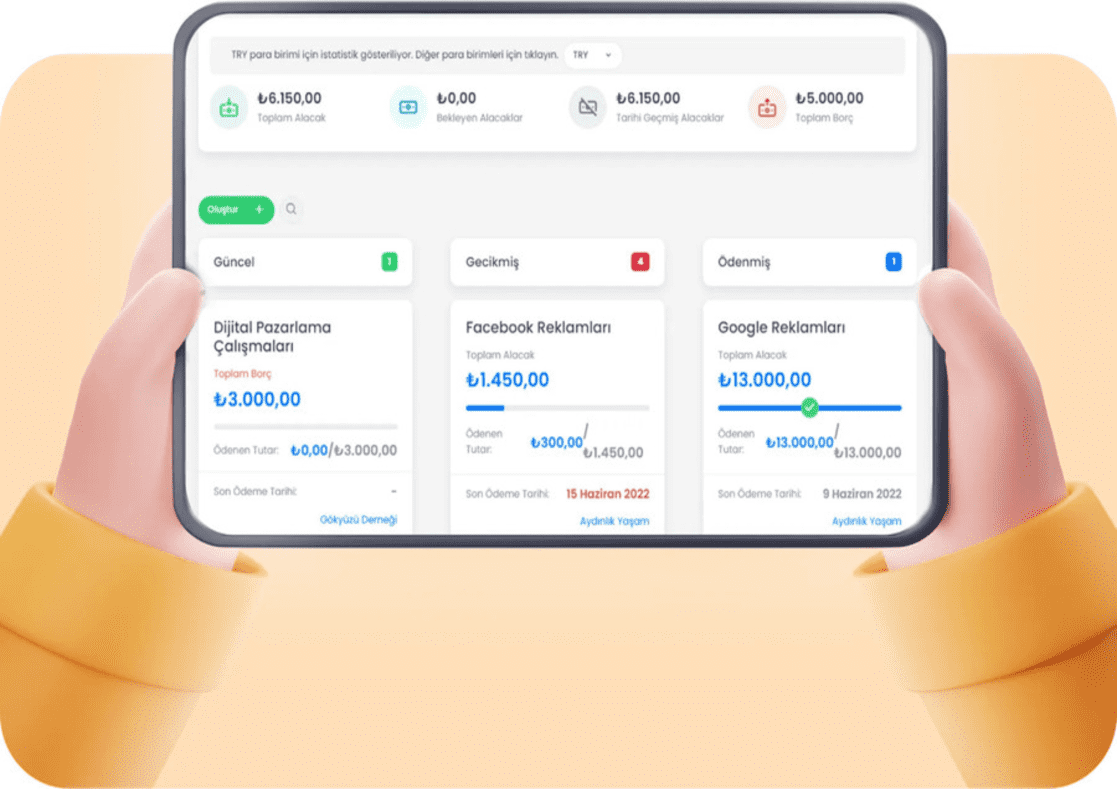
Cari Hesap Kaydı
Cari hesap kaydı, alacak ve borçların kayıtlarını tutmanıza olanak sağlar. Bu sayede size kimin borcu olduğunu, ödemelerin son tarihinin ne olduğunu, hangi ödemelerin geciktiğini ve ne kadar borcunuzun olduğunu görebilirsiniz.
- Alacaklar ve borçlar
- Vadesi bekleyen, vadesi geçmiş, ödenmiş alacak ve borçların özeti
- Yapılan işlemlere ait ödemenin tamamının veya bir kısmının kaydı
- Hareketlerin kaydı
- Müşteriler ile cari kayıtların paylaşımı
Cubicl'ı görev ve proje yönetimi ile iç iletişim gibi birden çok alanda kullanıyoruz. Özellikle; görev belirlemelerini ve görevlerin takibini hem web hem de mobilden yapabildiğimiz için bizlere büyük kolaylık sağlıyor. Bu sayede raporlama konusunda gereken detaylı bilgilendirmeler Cubicl üzerinde kronolojik olarak tutuluyor ve geçmiş için de bir ajanda görevi görüyor.

Cubicl bizim en çok haberleşme problemlerimizi çözüp iletişim kazalarının önüne geçiyor. Planlama konusunda işimizi çok kolaylaştırdığı gibi, mekandan bağımsız olarak iş takibi yapıp haberleşmemize olanak sağlıyor. Bu sayede belli bir projeye veya göreve ekipteki herkes, internet erişimi olan her yerden dilediği gibi katkı sağlayabiliyor. Yönetimsel takip ve şeffaflık kolaylaşıyor.

Operasyon sürecimizde yürüttüğümüz işlerin düzenli takibi ve raporlanması konusunda duyduğumuz ihtiyacı karşılamak için tercihimiz Cubicl olmuştur. Türkiye'nin farklı lokasyonlarında kurulu tesislerimizdeki işlerin takibini ve raporlamasını etkin bir şekilde yapıyoruz. Cubicl bizlere hız ve raporlama kolaylığı sağladı.

İş süreçlerimizin takibinde ve planlanmasında daha düzenli ve hızlı olmak adına Cubicl kullanıyoruz. Kullanışlı arayüzü, farklı alanlar için sayısız özellikleri ve ihtiyaçlarımıza sundukları özel çözümler ile bir numaralı tercihimiz oldu. Çok sayıda çalışanımızla yürüttüğümüz farklı alanlardaki işlerin takibini kolaylaştırarak bize zaman kazandırıyor.

Cubicl'dan önce işlerimizi e-posta ve Excel ile yönetmeye çalışıyor ve zaman kaybediyorduk. Şimdi tüm ekibimizi ve işlerimizi tek bir yerden sorunsuzca yönetiyoruz.

Cubicl programı; İş akış takibimizi pozitif yönde geliştirmenin yanında verimlilik artışımıza katkıda bulunmaktadır.

Böyle bir uygulamaya ihtiyacımızın olduğunu düşünmüyordum. Ancak denedikten sonra projelerimizi kolayca yönetmeye başladık. Artık tüm projelerimizde Cubicl kullanıyoruz.

Özellikler
Cubicl, tüm iş yönetim sorunlarınızı çözen uygulama.
İş Takibi
Ekip üyelerine görevler oluşturun ve atayın. Başlangıç ve bitiş tarihleri, alt adımlar, açıklama, ilerleme çubukları ve daha fazlası gibi ayrıntıları ekleyebilirsiniz. Anlık etkinliklerden anında haberdar olun.
Gantt Çizelgesi
Projelerinizi kolayca planlamanızı ve takip etmenizi sağlar. Hangi görevin hangi tarihler arasında yapılacağını, görevlileri ve hangi görevlere bağlı olduğunu görün.
Anlık Yazışma
Üzerinde çalıştığınız sayfayı değiştirmeden ekibinizle birebir veya grup olarak konuşabilirsiniz. Dosyaları paylaşabilirsiniz.
E-posta Bildirimleri
Çevrimiçi olmadığınızda e-posta bildirimleri ile bilgilendirileceksiniz. Etkinlik bildirir, sohbet eder, hatırlatır ve gecikmiş görev bildirimleri alırsınız ve bunlardan herhangi birini kapatabilirsiniz.
Kişisel Görevler
Kişisel görevlerinizi takip edebilirsiniz. Onları diğer üyelerle paylaşana kadar, sadece siz görürsünüz.
Teklifler
Satış sürecinizi kolayca yönetmenizi sağlar. Ekibinizle teklifler üzerinde çalışabilir ve satış aşamalarını kişiselleştirebilirsiniz.
İzinler
Görevler, dosyalar, raporlar vb. için her projedeki kullanıcı izinlerini ayrı ayrı ayarlayabilirsiniz.
İzin Günleri
Hem işletme bazında hem de üye bazında izin günleri ekleyebilirsiniz. Kaydedilen izinler Gantt, Zaman Çizelgesi ve Takvim sayfalarında da gösterilecek. Böylelikle görev atamalarını yaparken izinlere göre hareket edebilirsiniz.
Toplantı ve Etkinlik E-postaları
Kişisel ya da şirket e-postalarınızı Cubicl hesabınıza bağlayarak içinde toplantı eki olan e-postalar ile Zoom, Skype, Microsoft Teams gibi toplantı linki bulunan e-postalarınızı Cubicl'da otomatik olarak göreve dönüştürün ve takviminize ekleyin.
Cari Hesap Takibi
Alacak ve borç takibinizi yapın. Ödemelerin son tarihini ve ne kadar ödeme yapıldığını kaydedin. Müşteri portalından müşterileriniz alacak ve borçları görebilir.
Raporlar
Tamamlanmış ve gecikmiş işler için raporlar alın. Takımınızın görevlere ne kadar zaman harcadığını görün. İstatistikleri alın.
Süre Takibi
Takımınızın verilen görevlere ne kadar zaman harcadığını ölçer ve raporlar. Ayrıca, ekibinizin şu anda hangi görevlerde çalıştığını da görebilirsiniz.
Projeler
Karmaşıklığı önleyin ve ekipleriniz, projeleriniz ve şirket birimleriniz için ayrı projeler oluşturarak işleri organize edin. Alt projeler oluşturabilirsiniz.
Notlar
Sürekli kaybolan post-it notları yerine notlarınızı Cubicl'da tutun. Notlarınız arasında arama yapın ve hızlıca ulaşın.
Yardım Masası
Müşterileriniz tarafından gönderilen destek taleplerini alın ve yanıtlayın. Onları ekibinize atayın ve müşteri ilişkilerini kolayca yönetin.
Farklı Görünümler
Görevlerinizi Kanban, Liste ve Takvim görünümlerinde görüntüleyebilirsiniz. Bir plan oluşturmak için görevlerinizi Gantt Çizelgesi'ne koyabilirsiniz. Takımınızın tüm iş yükünü görüntülemek için Zaman Çizelgesi'ni kullanabilirsiniz.
Özel Görevler ve Projeler
Yalnızca üyelere görünür olan projeler ve görevliler tarafından görülebilen görevler oluşturabilirsiniz.
Görev Adımları
Görev ilerlemesini yönetmek ve görüntülemek için görevler üzerinde adımlar oluşturun.
İş Akışı
İş akışı özelliği yardımıyla birkaç aşaması olan ve her aşama için ayrı alt görev oluşturduğunuz bir görev için her seferinde aşamaların tamamlanıp tamamlanmadığını kontrol edip yeni bir alt görev oluşturmanıza gerek kalmayacak. İş akışı özelliği, görevleri sizin yerinize oluşturacak.
Formlar
Görevlerle ilgili bilgi toplamak, işlem formları oluşturmak veya şirket içinde anket yapmak için formlar oluşturabilirsiniz.
Dosya Paylaşımı
Dosyalarınızı yükleyin ve Dosyalar sayfasında ekibinizle paylaşın. Ayrıca dosyaları görevlere ekleyebilir veya anlık yazışma yoluyla gönderebilirsiniz.
Anlık Bildirimler
Web ve mobil uygulamalarımızda bildirimler alırsınız ve önemli bir etkinliği asla kaçırmazsınız.
Takvim
Tüm takviminizi Kişisel Takviminizde görüntüleyin. Takımın takvimini Proje Takvimi'nde görüntüleyin.
Tekrarlayan Görevler
Görevlerinizi oluşturun ve tekrar etmelerini sağlayın. Zaman geldiğinde yeni görev kopyaları görünecektir. Düzenli tekrarlayan toplantılar ve işler için uygundur.
Müşteriler
Müşterileri kaydedebilir ve ayrıntılarına hızla erişebilirsiniz. Müşterileriniz için oluşturulan görevleri takip edebilirsiniz.
Alt Görevler
Herkesin işini ayırmak ve kolayca yönetmek için bir görevi daha küçük alt görevlere ayırın.
Mevcut Görevler
Ekip üyelerinizin anlık olarak hangi görevlerde çalıştığını görmenizi sağlar.
Dışarı Aktarma
Projelerdeki görevlerinizi veya her bir görevin detaylarını dışarı aktarabilirsiniz.
E-posta Entegrasyonu
destek@sirketim.com, kariyer@sirketim.com gibi e-posta hesaplarınızı Cubicl'a bağlayarak gelen e-postaları Cubicl'da göreve dönüştürebilir ve Cubicl üzerinden cevabınızı karşı tarafa e-posta olarak iletebilirsiniz.
Outlook Entegrasyonu
Outlook ve Cubicl entegrasyonu ile Outlook takvimindeki görevleri Cubicl'a aktarın ve görev takibini yapın. Ya da Cubicl'daki görevlerinizi Outlook takvime ekleyin.
Sıkça Sorulan
Sorular (SSS)
Cubicl kullanımı basit bir programdır. Kullanım Kılavuzunu burada bulabilirsiniz. Cubicl'ın nasıl kullanılacağını kullanım kılavuzundan detaylı olarak öğrenebilirsiniz. Ayrıca Cubicl'a girdiğinizde sizi yönlendiren bilgilendirme alanları da olacak.
İhtiyaçlarınızı karşılayacak paketi seçmek için web sitemizdeki ücretlendirme alanını incelemenizi öneririz. Özelliklerin açıklamalarını görmek için farenizle özellik üzerine gelin.
Kesinlikle! Tüm bilgilerinizi güvenli sunucularda saklıyor ve günlük olarak veritabanımızı yedekliyoruz. Tüm trafiğimiz SSL üzerinden sunulmaktadır. Uygulamanın güvenliğini artırmak amacıyla bir siber güvenlik şirketi tarafından sızma testleri yapıldı.
Evet. Cubicl’a Android ve iPhone uygulamalarıyla her yerden erişebilirsiniz. Mobil uygulamalarımızı uygulama mağazalarından indirebilirsiniz.
Kullanım Kılavuzu ve uygulama içindeki yönlendirmelerin yeterli olmadığı durumlarda online toplantı yoluyla eğitim desteği sağlayabiliriz.
Kullanıcı başına aylık ücret alıyoruz. Kullanım miktarınız kullanıcı sayısına bağlıdır. Bu sayede yalnızca kullandığınız kadar ödeme yaparsınız. Ayrıca, yıllık alımlarda %20 indirim imkanı sunuyoruz.
Hayır. Cubicl bir SaaS'tır. Yani sitemizde bir hesap oluşturmanız yeterli.
Taleplerinizi bir havuzda topluyor ve en çok talep edilen özelliklere öncelik vererek ekliyoruz. Web ve mobil uygulamalarımızı düzenli olarak güncelleyerek yeni eklenen özellikleri sizlere duyuruyoruz. Taleplerinizi ilettiğiniz takdirde geliştirme listemizi güncelleyeceğiz.
Ödemeleri kredi kartıyla alıyoruz. Bunun için bir hesap yöneticisinin "Kurum" sayfasındaki Abonelik ve Ödemeler sekmesinden kredi kartını kaydetmesi gerekmektedir. Her 30 günün sonunda ücret kartınızdan alınır. Daha sonra faturanızı hazırlayıp size göndereceğiz. Abonelik ve Ödemeler sekmesinde fatura bilgilerinizi kaydetmenizi rica ederiz.
Hayır, uygulamamızı kaldığınız yerden kullanmaya devam edebilirsiniz. Yaptığınız tüm değişiklikler kaydedilecektir. Eğer yeni bir hesapta kullanmak istiyorsanız tekrar hesap oluşturmanız gerekmektedir.
Ücretsiz deneme süreniz bittikten sonra kullanmaya devam etmek istemiyorsanız herhangi bir işlem yapmanıza veya hesabınızı kapatmanıza gerek yoktur. "Kurum" sayfasındaki Abonelik ve Ödemeler sekmesinden aboneliği başlatmadığınız sürece hesabınız aktif olmayacaktır. Eğer hala hesabınızın tamamen silinmesini istiyorsanız bizimle iletişime geçebilirsiniz.
Web sitemizdeki canlı sohbeti kullanabilir, destek kaydı oluşturabilir, veya bize e-posta gönderebilirsiniz.
Cubicl Tanıtım ve Eğitim Sunumlarını İndirin
"Cubicl 101: İhtiyacınız Olan Her Şey" sunumunda, Cubicl'daki tüm özellikleri 10 dakikada keşfedin! "Cubicl 201: Cubicl'ın Potansiyelini Keşfedin" sunumunda, Cubicl'ın esneklik, sadelik, gizlilik, otomasyon ve pratiklik gibi noktalarını inceleyin.
Entegrasyonlar
Google Takvim, Google Drive, Gmail, Microsoft E-posta, Dropbox ve Slack hesaplarınızı Cubicl'a bağlayabilirsiniz. Veya Cubicl uygulamasını diğer uygulamalar ile Webhook ve Cubicl API aracılığıyla entegre edebilirsiniz.
![]()
Google Takvim
Takviminizi Cubicl'a aktarın ve görevlere dönüştürün. Cubicl'daki görevleri Google Takvim'e aktarın.
![]()
Google Drive
Dosyaları doğrudan Google Drive hesabınızdan görevlere ekleyin.
![]()
Gmail
Müşterilerinizin Gmail'e gönderdiği e-postalar görev olarak oluşturulur. Cubicl'dan cevap yazılabilir.
![]()
Microsoft E-mail
Outlook ve Microsoft 365 gibi adreslerinize gönderilen postalar görev olarak oluşturulur. Cubicl'dan cevap yazılabilir.
![]()
Dropbox
Dosyaları doğrudan Dropbox hesabınızdan görevlere ekleyin.
![]()
Slack
Önemli bildirimleri Slack kanalınızda alın ve bir daha hiçbir şey kaçırmayın.
![]()
Cubicl API
Cubicl API erişimi ile yazılımlarınızı Cubicl'a bağlayın. İşlerinizi otomatize edin.
![]()
Webhook
Web kancaları ile Cubicl'ı diğer uygulamalarla entegre edin.
![]()
Trello
Trello hesabınızı Cubicl'a bağlayın ve Trello kartlarını Cubicl görevlerine dönüştürün.
 Monkedo
Monkedo
Cubicl'ı Diğer Yazılımlarla Kolayca Entegre Edin
Cubicl'ı Monkedo ile entegre ederek iş akışlarınızı bambaşka bir boyuta taşıyabilirsiniz. Monkedo, 400+ uygulamayı destekleyerek Cubicl'ı kullandığınız diğer yazılımlarla sorunsuz bir şekilde bağlamanızı sağlar. Böylece veri akışını otomatikleştirip zamandan tasarruf edebilir, iş süreçlerinizi daha verimli hale getirebilirsiniz.
İş Süreçlerinizi Otomatikleştirin ve Cubicl'ı Kendinize Özel Hale Getirin
Monkedo sayesinde Cubicl'ı sadece diğer yazılımlarla entegre etmekle kalmayıp, aynı zamanda kendi iş süreçlerinize yönelik otomasyonlar da oluşturabilirsiniz. Tekrarlayan görevleri otomatikleştirerek, iş akışlarınızı optimize edebilir ve Cubicl'ı tamamen kendi ihtiyaçlarınıza göre özelleştirebilirsiniz. Özel iş akışları oluşturarak, Cubicl'ı benzersiz iş yapış şeklinize mükemmel şekilde uyarlayabilirsiniz.
Cubicl Kullanıcılarına Özel Ücretsiz Monkedo Kredisi
Cubicl kullanıcıları olarak, Monkedo'nun sunduğu avantajlardan ücretsiz olarak yararlanabilirsiniz. Her Cubicl paketiyle birlikte belirli miktarda ücretsiz Monkedo kredisi hediye ediyoruz. Kredi miktarları hakkında detaylı bilgi için paket açıklamalarımıza göz atabilirsiniz. Bu kredilerle Monkedo'nun sunduğu entegrasyon ve otomasyon özelliklerini deneyerek, Cubicl deneyiminizi daha da zenginleştirebilirsiniz.
Cubicl veya işletmenizin diğer süreçlerinde otomasyon ihtiyaçlarınız varsa, size destek olmaktan memnuniyet duyarız. İş süreçlerinizi daha verimli hale getirmek, tekrarlayan görevleri otomatikleştirmek ve zamandan tasarruf etmek için size özel çözümler sunabiliriz. İhtiyaçlarınızı destek@cubicl.io adresinden bize iletebilirsiniz.
İhtiyacın İçin
En Uygun Planı Seç
Yıllık ve aylık alımlarda ücretlendirmeyi görmek için aşağıdaki seçeneklere tıklayın.
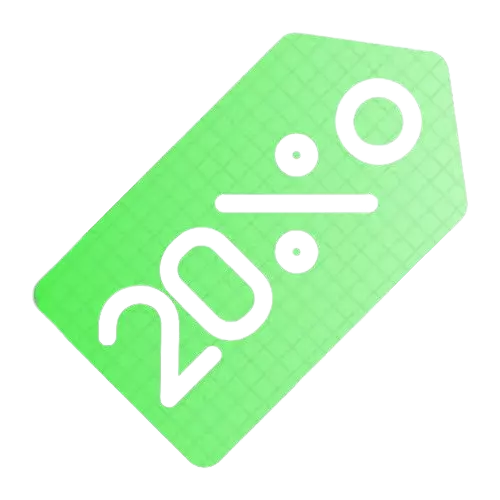
Özelliklerin açıklamalarını görmek için fare ile üzerine gelin veya dokunun.
KURUMSAL
Daha fazla kontrol ve güvenliğe ihtiyaç duyan büyük ekipler için.
₺240 + KDV
Kullanıcı Başına Aylık Ücret
- Profesyonel Paketteki Her Şey
-
E-Mailden Takvime
-
Outlook Entegrasyonu
-
Gizli Görevler
-
Gizli Projeler
-
Kullanıcı Bazlı İzinler
-
Anket/Form Oluşturma
-
Silinen Görevlerin Geri Getirilmesi
-
Görevleri Dışarı Aktarma
-
İzin Günleri Yönetimi
-
Özel Görev Alanları
-
İki Faktörlü Kimlik Doğrulama
-
Aktif Dizin Entegrasyonu
-
Sınırsız Proje
-
Sınırsız Müşteri Kaydı
-
Sınırsız E-Posta Entegrasyonu
-
Sınırsız İş Akışları
-
Kullanıcı Başına 300 Monkedo Kredisi
-
50 GB Depolama Alanı
-
Uzak Masaüstü Desteği
PROFESYONEL
Daha fazla işlevselliğe ihtiyaç duyan büyüyen ekipler için.
₺172 + KDV
Kullanıcı Başına Aylık Ücret
- Başlangıç Paketindeki Her Şey
-
Görev Raporları
-
Gantt Çizelgesi
-
Zaman Çizelgesi
-
Süre Takibi
-
Yardım Masası
-
Müşteri Portalı
-
Özel Alan Adı (CNAME)
-
Proje İzinleri
-
Görev Aşamalarını Özelleştirme
-
Proje Arşivi
-
Sayfalara Özel Kullanıcı İzinleri
-
Teklif Aşamalarını Özelleştirme
-
Cari Hesap Takibi
-
Sınırsız Proje
-
10,000 Müşteri Kaydı
-
1 E-Posta Entegrasyonu
-
1 İş Akışı
-
Kullanıcı Başına 200 Monkedo Kredisi
-
Kullanıcı Başına 15 GB Depolama Alanı
-
Telefon Desteği
BAŞLANGIÇ
Görev yönetimi ve CRM'e ihtiyacı olan küçük ekipler için.
₺96 + KDV
Kullanıcı Başına Aylık Ücret
-
Görev Ata ve Takip Et
-
Mobil Uygulamalar
-
Anlık Bildirimler
-
Anlık Yazışma
-
Takvim Özelliği
-
Kişisel Not Tutma
-
Tekrarlayan Görevler
-
Kişisel İş Takibi
-
Teklif Yönetimi
-
Dosya Paylaşımı
-
10 Proje
-
500 Müşteri Kaydı
-
Kullanıcı Başına 100 Monkedo Kredisi
-
Kullanıcı Başına 5 GB Depolama Alanı
-
Destek Formu ve E-Posta Desteği
* Kullanıcı sayınız 25 ve üzerindeyse ek indirim uygulanır. Ek indirimden faydalanmak için destek@cubicl.io adresinden bize ulaşabilirsiniz.
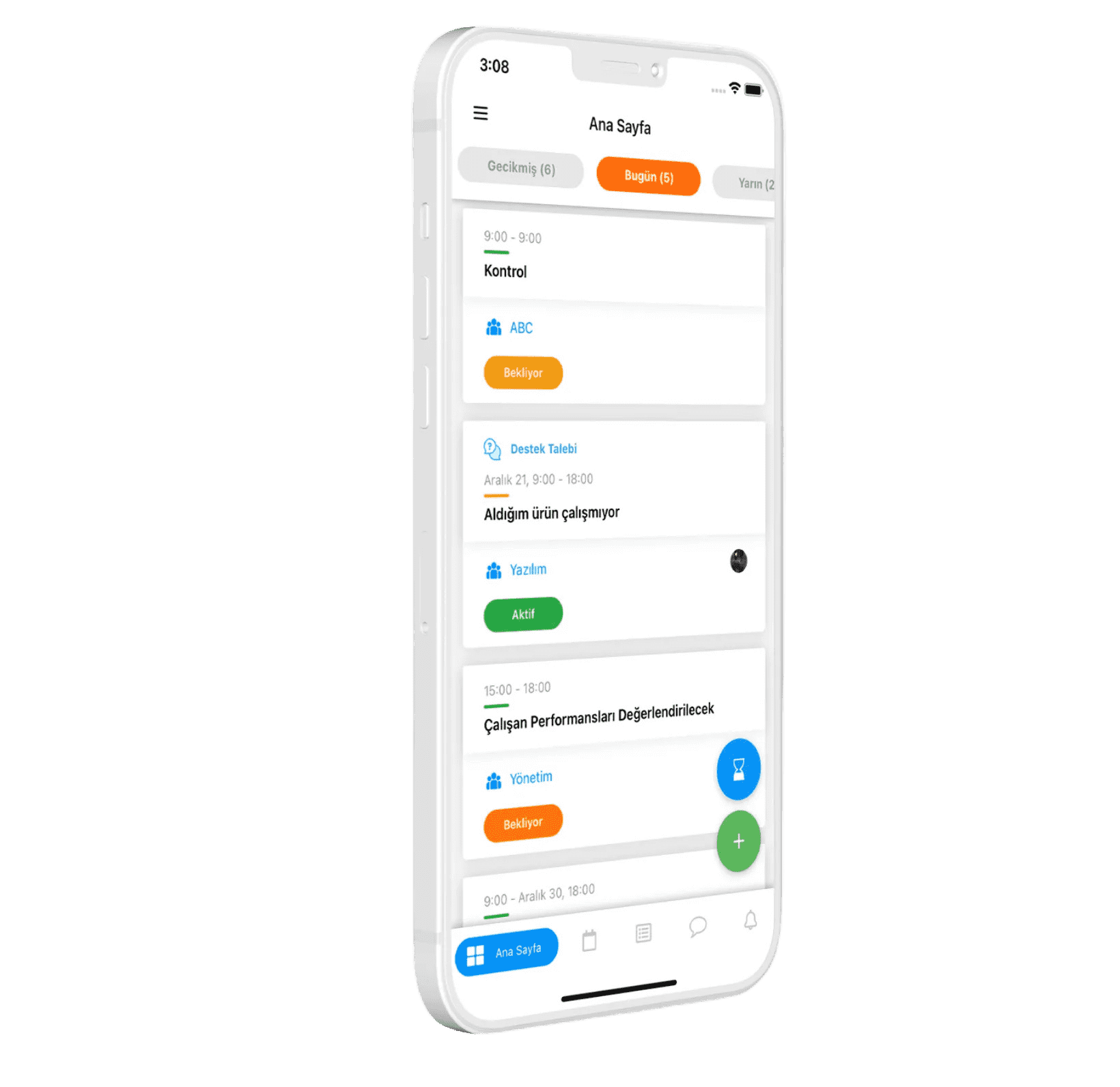
Cubicl Uygulamasını İndirin
Android ve iOS uygulamalarımızı kullanabilir, mobil bildirimler alabilirsiniz.
Fotoğraf çekerek dosya yükleyebilirsiniz. Müşterilerinizi kaydedebilirsiniz. Cubicl mobil uygulaması ile her yerden iş takibinizi yapabilirsiniz...
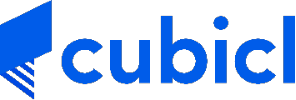
 Türkçe
Türkçe English
English
 Deutsch
Deutsch
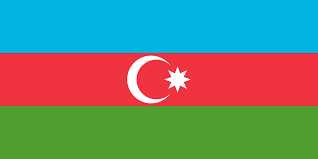 Azərbaycanca
Azərbaycanca
 한국어
한국어
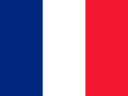 Français
Français
 Italiano
Italiano
 Español
Español
 Polski
Polski
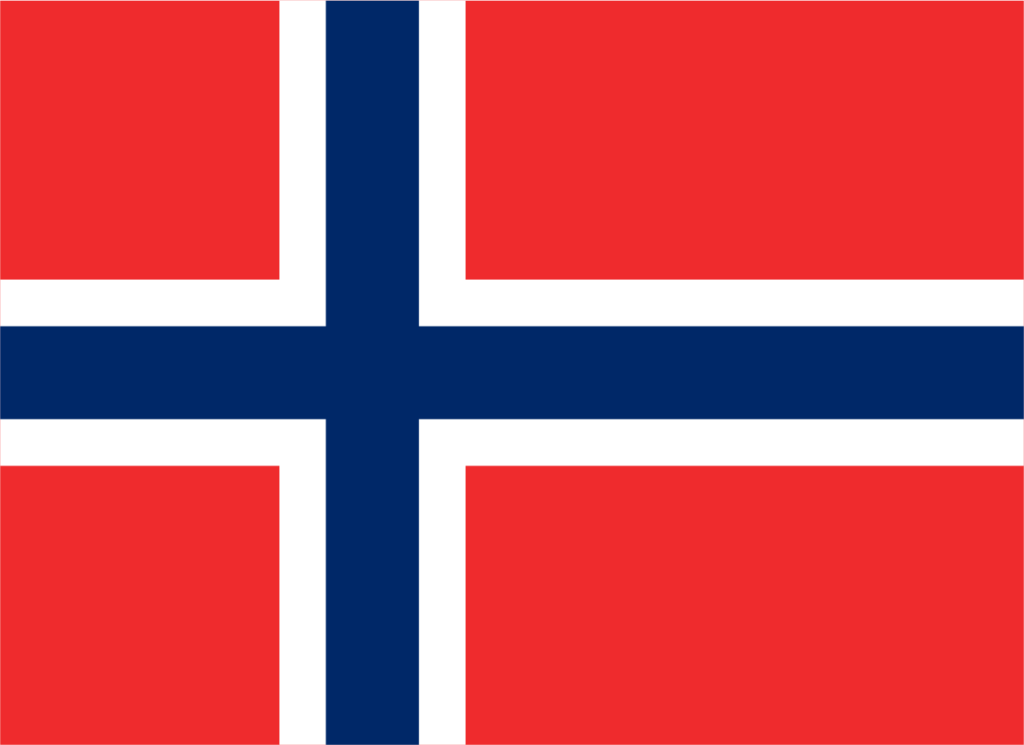 Norsk
Norsk
 Svenska
Svenska
 Русский
Русский
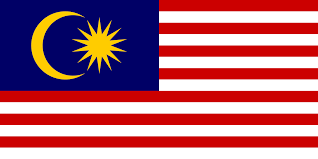 Melayu
Melayu
 Nederlands
Nederlands
 Suomi
Suomi
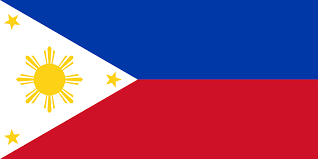 Filipino
Filipino
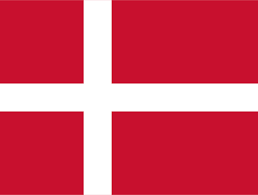 Dansk
Dansk
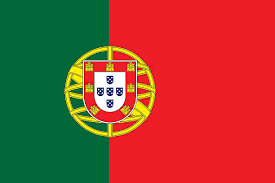 Português
Português
 Magyar
Magyar
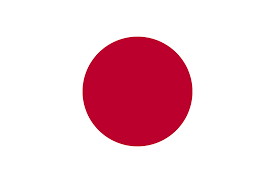 日本語
日本語
 中文
中文
 Tiếng Việt
Tiếng Việt
 Ελληνικά
Ελληνικά